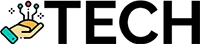The Essential Guide to Setting Up Your Author Website
Table of Contents []
Create An Author Website
Introduction
Creating an author website is a great way to promote and spread the word about yourself, your writings, and your brand. Building a website from scratch can be daunting, but with the right tools and knowledge, anyone can create an impressive and professional author website that is tailored to their specific needs. In this article, we will explore the necessary steps for setting up a website for authors, from choosing a niche or topic, to website design and layout, all the way to website security and analytics tools.
Choosing a Niche or Topic
Before diving into the technical aspects of creating an author website, it is important to choose the niche or topic of the website. This process will give structure and purpose to not only the website itself, but also the content placed on the website. It is important to be both specific and relevant when choosing a niche or topic- this will help to ensure that the website is tailored to your particular needs and interests. This could mean narrowing the topic to just one book or series, or expanding to include information about other projects or writings.
Domain Name Selection
Once the niche or topic has been chosen, the next step is to select a domain name. The domain name is the address that allows others to locate your website, and should be relevant to the website content. Use descriptive and meaningful words that are easy to remember and recognize, while paying attention to the extension- .com, .net, .org, and .me are some of the popular extensions.
Webhosting Options
| Option | Pros | Cons |
|---|---|---|
| Shared Hosting | Inexpensive Easy to set up | Slower speeds Limited customer support |
| Dedicated Hosting | More space and control Faster speeds | More expensive More technical knowledge required |
| Virtual Private Server (VPS) | More control and reliability than shared hosting Cheaper than dedicated hosting | More technical knowledge required |
| Cloud Hosting | Faster speeds Reliable uptime | More expensive Limited customer service |
When selecting a web hosting provider, it is important to consider the pros and cons of each option, as well as your budget:
Website Building Platforms
Once a web hosting provider has been chosen, the next step is to decide what platform to build the website on. There are a few popular platforms for building websites, such as WordPress, Wix, and Squarespace. Each of these platforms offers various features, so it is important to read up on each and decide which one is best for your particular needs.
Website Design and Layout
Once the platform has been chosen, it is time to begin designing the website. This includes the overall layout and navigation, as well as the graphics and style of the website. It is important to keep in mind that the website should be aesthetically pleasing, but also easy to navigate. Choosing an appropriate color scheme, font, and graphic design elements such as photos and videos can help to make the website more attractive and engaging.
Content Creation and Writing
Now it is time to fill the website with content. This could include blog posts, book reviews, profiles, interviews, and more. Writing quality content that is engaging and informative is essential for keeping readers on the website.
Basic HTML and CSS
Adding HTML and CSS elements to a website brings it to life and allows for more customization. HTML is a programming language used to create websites, and CSS is a programming language used to style websites with font, color, layout, etc. Once the basics are understood, HTML and CSS elements can be added to the website to make it appear more professional and inviting.
Image and Multimedia Integration
Adding pictures, videos, and audio to the website can help to make it more engaging and interesting for visitors. Images should be sized appropriately, and videos should not be too long or too short. Audio files should be of good quality and in a format that is compatible with most browsers.
User Experience (UX) and Navigation
The user experience (UX) is a critical element of website design. It refers to the overall usability and navigation of the website, and encompasses things such as page layout, menus, content hierarchy, search features, and more. A website should be easy to navigate, with a clear user path and menus that are intuitive and organized.
SEO Fundamentals
Search engine optimization (SEO) is the process of optimizing websites for search engines such as Google, Bing, and Yahoo. SEO is a vital part of website building, as it allows the website to be found more easily in search engine results. SEO involves things such as keyword research, content optimization, and link building.
Mobile Responsiveness
As more and more people are using mobile devices to access websites, it is important that the website is mobile-friendly. Mobile-responsiveness refers to the ability of the website to adapt to different screen sizes, ensuring that it is easy to navigate regardless of the device being used.
Social Media Integration
Integrating social media into a website can help to increase engagement and reach. Social media buttons and widgets should be placed strategically on pages to encourage visitors to connect with the website on social networks such as Twitter, Facebook, and Instagram.
Website Security
Securing a website is crucial in order to protect it from malicious attack. This involves using software and practices to increase website security, such as using secure passwords, installing SSL certificates, and disabling admin accounts when they are no longer needed.
Analytics and Tracking Tools
Tracking the performance of a website can help to identify what's working and what's not. Using tracking tools such as Google Analytics, Alexa, and AdWords can give insight into the number of visitors, the most popular pages, click-through rates, and more.
Final Notes
Building a website from scratch can be intimidating, but with the right tools and knowledge, it can be a rewarding experience. Following these steps will help to ensure that the author website is easy to use, engaging, and reflects the author's personality and goals.